1.Download StbEmu (Free) from the Google Play Store onto your Android device

2. Load Stb Emulator and you will see this screen
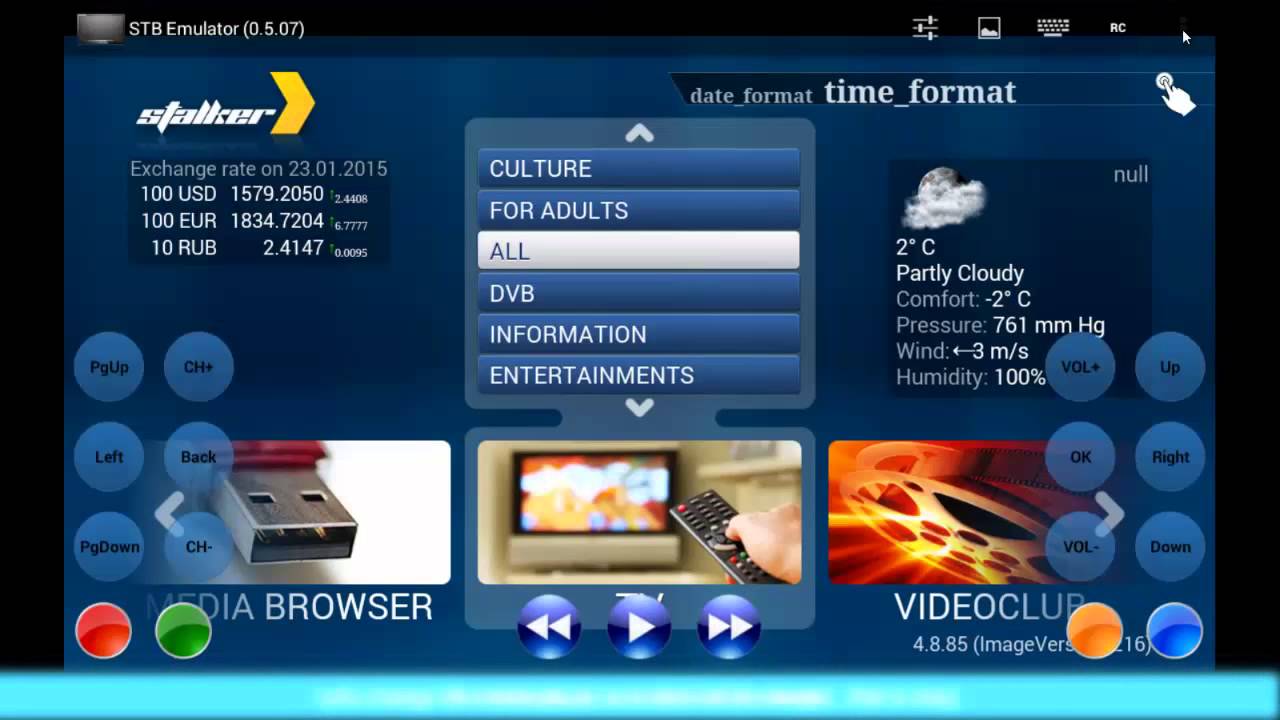
3. Tap near the top-right corner, then click Settings—the 4th icon from the right
4. Tap Profiles
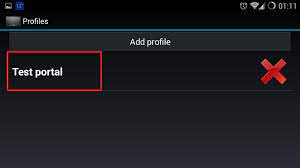
5. Tap Test portal to modify the existing profile or Add profile to create a new one
6. Tap STB Model.
7. Tap MAG 250, or whichever STB you wish to emulate
8. Tap Portal settings
9. Tap Portal URL
10. Enter your Portal for MAG and STB: http://premium-iptv.link:6969/c you need to buy or ask iptv trial first and press OK
11. Now tap Screen Resolution
12. We recommend you choose 1280×720. You are welcome to choose higher, but it may be laggy.
13. MOST IMPORTANT STEP: Scroll down and find the MAC address. This is an important number because it is how your IPTV service will identify your set-top box.
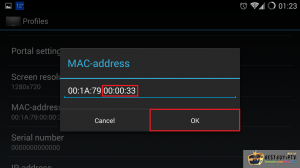
14. You must tell us your MAC address.
Done IPTV for Android IPTV STB Emulator. Once you get an email saying your order’s been completed, you can launch StbEmu.
Enjoy.
Tip: If you use STB you can change your mac address
#1 Click on three-line button on the left
#2 Choose Change profile data then STB configuration
#3 On Mac address section enter a new mac address and click Ok to save the new mac address
