How to clear app cache?
1. Select the Settings in the Main Screen settings line.
2. In the Device line, select the Apps.
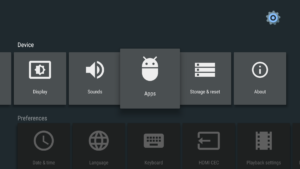
3. Select an application which cache you would like to clear.
4. Select Clear cache.

5. Select ОК to confirm clearing.
Great Premium IPTV Subscription
Great IPTV is Premium IPTV provider with more than 12,000 channels and more than 9,700 VOD a private server using +10Gbps Network, we at Great IPTV are looking forward to Help All IPTV Users to enjoy their IPTV Subscription, we have Premium IPTV Subscription Which you can BUY Great IPTV Premium Subscription From Here
