What is Set IPTV application?
Set IPTV is a premium IPTV player for watching your IPTV subscription in HD streaming quality. You can access IPTV playlists in various formats on this app. It is compatible with all popular streaming devices. Users should activate the IPTV player before watching IPTV content. Also, they offer support for trouble-free streaming. The best part of the IPTV app is its customization options for streaming.
How to Set Up Set IPTV on Firestick
- Turn on your Fire TV device and click on the Find option from the menu.

- Select the Search tile and search for the Downloader in the search bar.
- Click on Get to download and install the app from the Amazon App Store.
- After installation, get back to the home screen and click on the Settings.

- Go to My Fire TV >> Developer Options >> Install Unknown Apps >> Downloader >> Turn on.

- Now, launch the Downloader app.
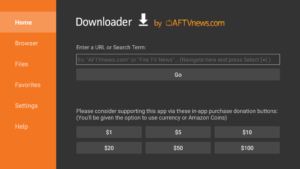
- Enter the Set IPTV download link and click the Go button to download and install the IPTV app.
- Open the IPTV app and note down the Mac address that appears on the screen.
- Then, go to the Set IPTV Activation website.
- Enter the Mac address in the asked field and click on the Check icon.
Great Premium IPTV Subscription
Great IPTV is Premium IPTV provider with more than 12,000 channels and more than 9,700 VOD a private server using +10Gbps Network, we at Great IPTV are looking forward to Help All IPTV Users to enjoy their IPTV Subscription, we have Premium IPTV Subscription Which you can BUY Great IPTV Premium Subscription From Here
